The Ultimate Guide for the Cheapest way to build custom PC in Singapore (Sim Lim VS Amazon) [Ryzen Build]
Sim Lim Square Vs Amazon, Newegg, Lazada and Shopee

This post is dedicated to all custom PC builder who is seeking the best and cheapest way to buy your parts from various platforms, Sim Lim Square or buying parts from Amazon, Lazada and Shopee. We have built our office computer with the cheapest part we can source and it works so we are sharing our experience here.
First and foremost our guide consist of parts purchase directly from the USA and if you are concern about your warranty than this might not be the best way for you. Some brands have an international warranty and some does not so do take that in mind.
Sim Lim Vs Amazon
Sim Lim has always been the first that comes to our mind when comes to custom build PC but they are not always the cheapest when comes to computer component. We have noticed a significant discount over various parts which I will explain later on in the article.
Do note that if you purchase anything more than SGD $400 dollars from Amazon or Newegg you are subjected to 7% GST and our guide has taken that into consideration.
If you are looking to save a couple of hundreds and around 10 – 30% off your build do read on for the price comparison. Our price comparison will be taken from Sim Lim Square notable shops like Fuwell, Bizgram and Cybermind.
Buying the cheapest component online requires a lot of price comparison and we have done that you for so you will not have to do all the hardworking.
Amazon Prime members sometimes have unbelievable special discounts, free shipping and you can leverage on it. Click here or the banner to get the free 30 days Amazon Prime!
CPU and Motherboard
With AMD releasing their new 2nd Gen Ryzen CPU the 3000 series and with competitive price with the best bank for buck our recommended build will be based on the Ryzen architecture.
CPU has less discount when purchasing it on Amazon or Newegg. It depends on which CPU and Motherboard you decide to buy. Do note that purchasing over SGD$400/- in a single cart will result in paying Singapore GST of 7% so bear in mind to purchase the unit separately if it has a combined cost of more than SGD$400.
It is probably better to buy it in Singapore if the CPU and Motherboard you wanted cost more than SGD $400. Furthermore, you will be covered by a local warranty BUT if you are looking to purchase a Ryzen 3600 and a motherboard that cost less SGD $400 than you could have
We have listed down the comparison of 3 different CPU and the best-reviewed Motherboard for you below.
CPU – Ryzen 3600, 3700X and 3900X
The reason why we choose this 3 processor is that they are the best in term of price to performance ratio. The Ryzen 3600x and 3800x is respectively faster than Ryzen 3600 and 3700x but a margin of 3 – 7% but for
*Do note that purchases from Amazon you will need to factor in shipping cost and GST if the item is over SGD$400. They are subjected to 7% GST.
| CPU | Sim Lim | Amazon | Lazada | Shopee |
| Ryzen 5 3600 | $282 | $270 | $291 | $294 |
| Ryzen 7 3700X | $510 | $455 | $485 | $495 |
| Ryzen 7 3900X | $771 | $690 | $808 | $890 |
When comes to CPU we recommend to purchase it either in Sim Lim or Lazada/Shopee as the price difference is small. For people who really want to get the best
Motherboard
Choosing a motherboard can be quite challenging for a custom builder who is new in it. There
Why did we not choose any X470 motherboard? With the newly released X570 and a vast improvement on future proof support and they cost slightly above the cost of X470 motherboard we see no reason in investing in it unless they went on a cut on a crazy sale. The X570 motherboard gives you the new PCIe-4, huge improvement on their VRM design and some even support the new WIFI 6.
VRM is known as volt regulator modules. As their name stated they are used to control and send voltage to your CPU. To put it simply the better the VRM the better thermal you will get for your precious CPU. You do not want to fry to CPU, don’t you?
PCIe-4 support is for future-proofing. As of now, there are no graphic cards that needed it. Currently, the only benefit of PCIe-4 is the new PCIe-4 SSD that gives you the crazy speed of up to 15gb/s. Unless you are going for an overkill build we suggest you stick to B450 motherboard that we recommended.
| Motherboard | Sim Lim | Amazon | Lazada | Shopee |
| B450 MSI Carbon Pro AC | $230 | $205 | $255 | $260 |
| B450 MSI Tomahawk | $180 | $155 | $187 | $194 |
| X470 MSI Gaming Pro Plus | $200 | $170 | $235 | $239 |
When comes to motherboard we recommend to purchase it either in Sim Lim or Lazada as the price difference is small. For people who really want to get the best deal, we recommend that you should wait for Lazada sales where they give out hefty vouchers that you can use. Lazada often gives out vouchers like $30 and $50 off your purchase.
RAM DDR 4
How much GB of ram is enough? We always ask ourself that and to be honest if you are running 1-2 games simultaneously 16GB is good enough but if your build is meant for professional productivity like video editing or any professional workflow that often requires you to opening multiple application then we recommend you to go straight for 32GB.
When comes to choose ram we need to look at 3 factors, GB, Mhz and CL. What are those? The GB or gigabyte is the capacity of the ram can run. Mhz and CL (Cas Latency) works hand in hand to determine the speed of the ram. We recommend that you choose ram that is at least 3000mhz with a CL 15.
Purchasing ram on Amazon could save quite a buck for you as in Singapore the Ram are price way higher. Look at our chart below for comparison. We
| DDR4 Ram | Sim Lim | Amazon | Lazada |
| Corsair Vengence 16GB | $121 | $94 | $129 |
| Corsair Vengence RGB 16GB | $147 | $129 | $149 |
| Crucial Ballistic 32GB | $230 | $200 | $239 |
SSD – Solid State Drive
HDD vs SSD – We highly recommend you to go full SSD as the price has gone down significantly and it is now worth every penning you spend! The cost of 1tb HDD is around $70-80 but the price of 1tb SSD on Amazon cost you double the price at around $160 BUT at 20x the speed! So it is a no brainer to choose SSD over HDD.
There are so many types of SSD out there that run on a different connection like SATA3,
NVMe M.2 SSD comes in the
When come to price comparison Amazon completely blow their competition apart. Amazon price is found to be almost $80-100 dollars cheaper!
| nVME m.2 1TB | Amazon | Lazada | Shopee | |
| Silicon Power 1TB | $170 | nil | nil | |
| Sabrent 1TB Rocket | $150 | nil | nil | |
| Samsung 970evo | $256 | $509 | $509 |
PSU – Power Supply Unit
The power supply (PSU) is typically one of those parts that are often overlooked when it should be considered one of the most important components of the build. Also, many people pick a power supply based only in the total amount of wattage, assuming that the higher the number is always better, which is not necessarily true.
if you don’t get a quality unit with the right wattage, you may not only end up wasting money and electricity, but you could also end up ruining your computer parts.
PSU comes in different class categories and depending on the efficiency you choose it gives you different power saving.
- 80+ White is 80 percent power efficient.
- 80+ Bronze is 85 percent power efficient.
- 80+ Silver is 88 percent power efficient.
- 80+ Gold is 90 percent power efficient.
- 80+ Platinum is 92 percent power efficient.
- 80+ Titanium is 94 percent power efficient.
Usually, an 80+ White or Bronze power supply is what most people need. Of course, you can always go with
The price of PSU between Amazon and Singapore retailer are of the same so we can just purchase the PSU within the Singapore retail platform. I have listed down some of the recommended PSU and price difference across Sim Lim and Shopee. To be honest just get the White, Bronze or Gold.
| PSU | Shopee | Lazada |
| FSP White 600w | $65 | $79 |
| Seasonic 650w Gold Modular | $159 | $159 |
GPU – Graphics Card
Nvidia or AMD? Well, you have to decide which team are you on but since we are recommending AMD Ryzen we should also recommend the new RX 5700 and RX 5700xt by AMD.
Let’s compare the performance between AMD’s RX 5700 and Nvidia’s RTX 2060 as they are priced the same. According to GPU user benchmark, we listed the comparison below,
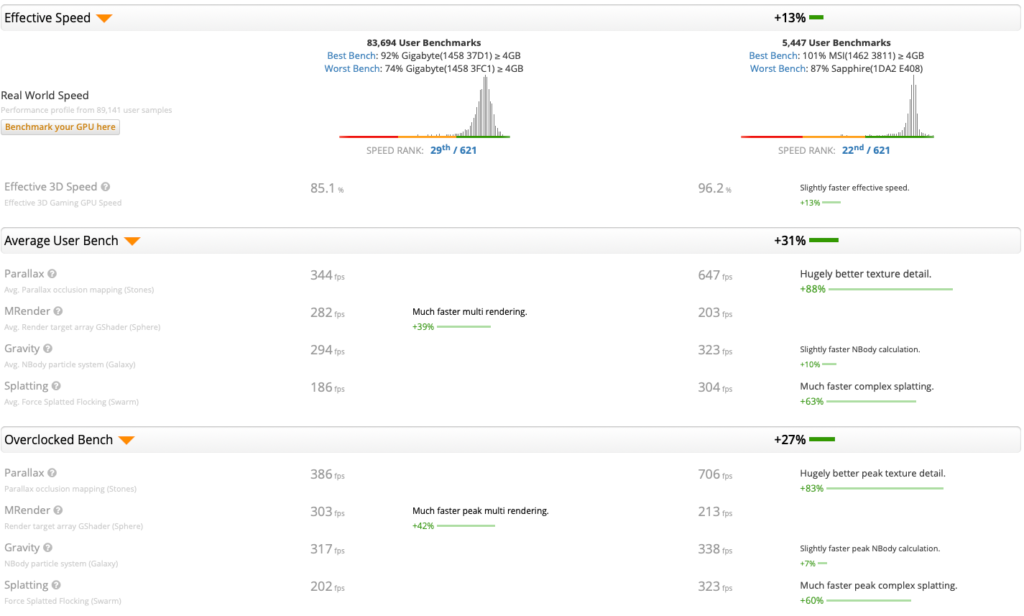
As you can see with the same price point the RX5700 outperform the RTX 2060 and that is why we highly recommend you to purchase the RX 5700.
For GPU we recommend you to purchase from Sim Lim Square itself as they are price the same as what Amazon is selling. I have listed the charge below for your comparison too.
*NOTE: Our comparison is of the same model but a different brand.
| GPU | Sim Lim | Amazon | Lazada | Shopee |
| RTX 2060 | $462 | $490 | $459 | $499 |
| RX 5700 | $520 | $460 | $519 | $559 |
Chasis – Computer Case
With the computer case
If you are into a case that provides you with good airflow that is below $150
| Computer ATX Case | Lazada | Shopee |
| Tecware Nexus Evo ATX | $69 | $68.90 |
| NZXT H500 | $114 | $115 |
| Cooler Master H500 | $169 | $169 |
CPU Cooler – Liquid cooler(AIO) or Airflow Cooler.
Choosing between liquid cooler or airflow cooler really depends on what you like. Airflow cooler performs just as well as a highly-priced liquid cooler (AIO). I personally do not use AIO as they might have leakage issue and that is a major factor why I hate AIO so much. So I will be a bit of bias here.
Airflow cooler is way cheaper and they perform competitively with AIO. I have listed down 3 of my favourite airflow cooler for your reference on the chart below.
- Cooler Master Hyper 212 – $35
- Deepcool GAMMAXX GTE RGB – $35
- Noctua NH D15 – $130 ( For Super Overclocker)
Recommended Gaming PC built for under SGD $1300
To archive this you need to sign up for free 30 days Amazon Prime CLICK HERE
| Parts | Cheapest Option (Amazon + Sg vendor) | Sim Lim Square |
| CPU | Ryzen 3600 (Amazon) | Ryzen 3600 |
| Motherboard | MSI B450 Tomahawk (Amazon) | MSI B450 Tomahawk |
| CPU | RTX 2060 (Lazada) | RTX 2060 |
| Ram | Corsair Vengence 16GB (Amazon) | Corsair Vengence 16GB |
| SSD | Sabrent 1TB Rocket (Amazon) | Samsung 970 Evo |
| Chasis | Tecware Nexus Evo ATX (Lazada) | Corsair Vengence 16GB |
| PSU | FSP White 600w (Shopee) | FSP White 600w |
| CPU Cooler | Deepcool GAMMAXX (Shopee) | Deepcool GAMMAXX |
| TOTAL | SGD $1347 | SGD $1723 |
A whopping difference of SGD $376 and we haven even add in the discount code that could be applied on Lazada and Shopee respectively which we are certain to bring the overall price to be under SGD $1300/-
If all this is a hassle to you than we recommend you to build your PC with Aftershock PC but be prepared to pay a premium for their services.
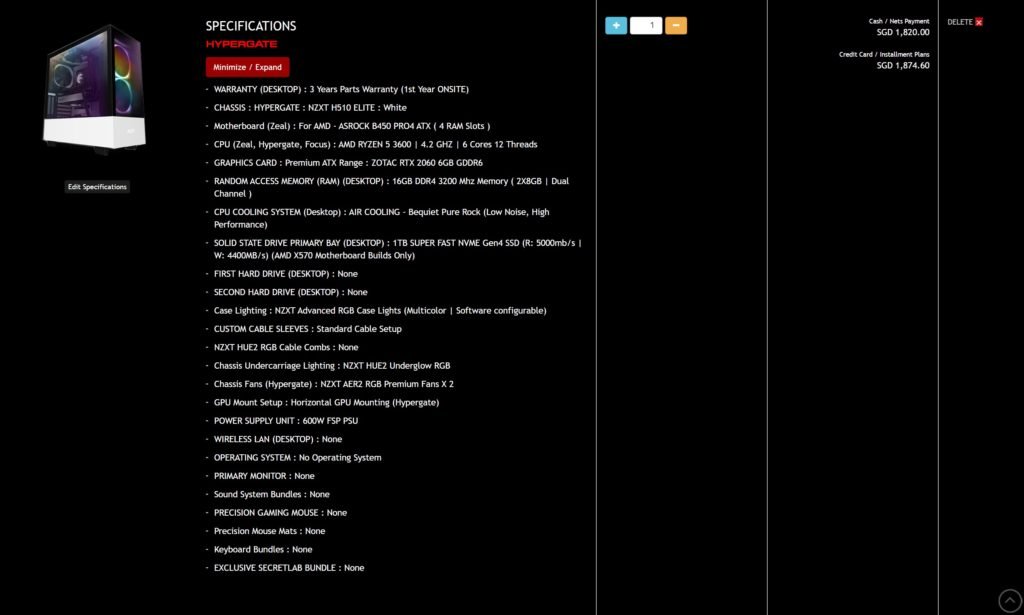
For the same spec but with better chasis and other small RGB items be prepared to pay SGD $1820/-. Let us know what you think.




